I want to take the GCC Compiler that is on my machine and all its dependencies and zip them up in a deployment package that I can send off to AWS Lambda (That way I can use a Lambda to compile C code). Is there an easy way to package the whole thing in one go so I can deploy and use it from AWS Lambda?
This is what I have right now
However when I invoke the function I get
"gcc: error trying to exec 'cc1': execvp: No such file or directory\n"
as the response. Currently the way I compile gcc and those dependencies you see on the left panel was by spinning up a Amazon Linux docker container, installing gcc, and then zipping up gcc and its dependencies I found with the ldd command.