It's possible to add a new column in a Serilog Table in Azure table Storage for logging new extra field like accountID or login Name?
I think it's possible to add a new column but its possible to pass extra fields in Serilog like i said for the new added columns? How i can define that in Startup.cs or web.config? Thanks
This is my configuration in web.config:
<add key="serilog:using:AzureTableStorage" value="Serilog.Sinks.AzureTableStorage" />
<add key="serilog:write-to:AzureTableStorageWithProperties.connectionString" value="DefaultEndpointsProtocol=https;AccountName=MyAccountName;AccountKey=MyAccountKey;EndpointSuffix=core.windows.net" />
<add key="serilog:write-to:AzureTableStorage.formatter" value="Serilog.Formatting.Compact.CompactJsonFormatter, Serilog.Formatting.Compact" />
<add key="serilog:write-to:AzureTableStorageWithProperties.storageTableName" value="Serilog" />
startup.cs configuration:
Log.Logger = new LoggerConfiguration()
.ReadFrom.AppSettings()
.CreateLogger();