Use binary files and string replace as follows
- Process files as binary to reduce overhead of file conversion
- Use string replace rather than Regex
Code
def process_binary(filename):
""" Replace strings using binary and string replace
Processing follows original code flow except using
binary files and string replace """
# Map using binary strings
replace_tokens = {b'ctrl c': b'ctrl_c', b'full hd': b'full_hd', b'bye bye': b'bye_bye', b'check in': b'check_in'}
outfile = append_id(filename, 'processed')
with open(filename, 'rb') as fi, open(outfile, 'wb') as fo:
for line in fi:
for token in replace_tokens:
line = line.replace(token, replace_tokens[token])
fo.write(line)
def append_id(filename, id):
" Convenience handler for generating name of output file "
return "{0}_{2}.{1}".format(*filename.rsplit('.', 1) + [id])
Performance Comparison
On 124 Mbyte File (generated by replicating posted string):
- Posted solution: 82.8 seconds
- Avoid inner loop in Regex (DAWG post): 28.2 seconds
- Current solution: 9.5 seconds
Current Solution:
- ~8.7X improvement over the posted solution and
- ~3X over Regex (avoiding inner loop)
General Trend
Test Code
# Generate Data by replicating posted string
s = """please check in here
i have a full hd movie
see you again bye bye
press ctrl c to copy text to clipboard
i need your help
"""
with open('test_data.txt', 'w') as fo:
for i in range(1000000): # Repeat string 1M times
fo.write(s)
# Time Posted Solution
from time import time
import re
def posted(filename):
replace_tokens = {'ctrl c': 'ctrl_c', 'full hd': 'full_hd', 'bye bye': 'bye_bye', 'check in': 'check_in'}
outfile = append_id(filename, 'posted')
with open(filename, 'r') as fi, open(outfile, 'w') as fo:
for line in fi:
for token in replace_tokens:
line = re.sub(r'\b{}\b'.format(token), replace_tokens[token], line)
fo.write(line)
def append_id(filename, id):
return "{0}_{2}.{1}".format(*filename.rsplit('.', 1) + [id])
t0 = time()
posted('test_data.txt')
print('Elapsed time: ', time() - t0)
# Elapsed time: 82.84100198745728
# Time Current Solution
from time import time
def process_binary(filename):
replace_tokens = {b'ctrl c': b'ctrl_c', b'full hd': b'full_hd', b'bye bye': b'bye_bye', b'check in': b'check_in'}
outfile = append_id(filename, 'processed')
with open(filename, 'rb') as fi, open(outfile, 'wb') as fo:
for line in fi:
for token in replace_tokens:
line = line.replace(token, replace_tokens[token])
fo.write(line)
def append_id(filename, id):
return "{0}_{2}.{1}".format(*filename.rsplit('.', 1) + [id])
t0 = time()
process_binary('test_data.txt')
print('Elapsed time: ', time() - t0)
# Elapsed time: 9.593998670578003
# Time Processing using Regex
# Avoiding inner loop--see dawg posted answer
import re
def process_regex(filename):
tokens={"check in":"check_in", "full hd":"full_hd",
"bye bye":"bye_bye","ctrl c":"ctrl_c"}
regex=re.compile("|".join([r"\b{}\b".format(t) for t in tokens]))
outfile = append_id(filename, 'regex')
with open(filename, 'r') as fi, open(outfile, 'w') as fo:
for line in fi:
line = regex.sub(lambda m: tokens[m.group(0)], line)
fo.write(line)
def append_id(filename, id):
return "{0}_{2}.{1}".format(*filename.rsplit('.', 1) + [id])
t0 = time()
process_regex('test_data.txt')
print('Elapsed time: ', time() - t0)
# Elapsed time: 28.27900242805481