HTTP cloud function code:
const { SecretManagerServiceClient } = require('@google-cloud/secret-manager');
const secretManagerServiceClient = new SecretManagerServiceClient();
const name = 'projects/shadowsocks-218808/secrets/workflow/versions/latest';
exports.testSecretManager = async (req, res) => {
const [version] = await secretManagerServiceClient.accessSecretVersion({ name });
const payload = version.payload.data.toString();
console.debug(`Payload: ${payload}`);
res.sendStatus(200);
};
Deploy:
gcloud functions deploy testSecretManager --runtime nodejs10 --trigger-http --allow-unauthenticated
Deploying function (may take a while - up to 2 minutes)...done.
availableMemoryMb: 256
entryPoint: testSecretManager
httpsTrigger:
url: https://us-central1-shadowsocks-218808.cloudfunctions.net/testSecretManager
ingressSettings: ALLOW_ALL
labels:
deployment-tool: cli-gcloud
name: projects/shadowsocks-218808/locations/us-central1/functions/testSecretManager
runtime: nodejs10
serviceAccountEmail: shadowsocks-218808@appspot.gserviceaccount.com
sourceUploadUrl: https://storage.googleapis.com/gcf-upload-us-central1-43476143-b555-4cb2-8f6f-1b2d1952a2d7/42c4cda4-98a8-4994-a3be-d2203b9e646a.zip?GoogleAccessId=service-16536262744@gcf-admin-robot.iam.gserviceaccount.com&Expires=1596513795&Signature=kbLw5teN8EoYmj4fEweKKiIaakxcrhlUg2GGHV4jWJjvmeEfXePpRNOn9yz2zLn%2Fba0UqM9qdJMXujs5afBk%2BVBmywPEiptAZe2qgmldpr%2BsYejFu0woNgsPHVqtJ0NoWDo6W2dq4CuNNwO%2BaQ89mnhahUUQTInkJ55Y3wCIe9smk%2BqWtcvta3zICiToA7RQvPKY5MS6NViyj5mLxuJtDlTY9IKPL%2BqG6JAaQJSFYKYVgLyb6JfirXk8Q7%2FMvnHPpXPlhvsBLQksbF6jDPeefp2HyW4%2FSIQYprfpwKV3hlEIQyRQllz5J9yF83%2FxDPh%2BQPc5QmswKP5XAvYaszJPEw%3D%3D
status: ACTIVE
timeout: 60s
updateTime: '2020-08-04T03:34:32.665Z'
versionId: '2'
Test:
gcloud functions call testSecretManager --data '{}'
Got error same as you:
error: |-
Error: function terminated. Recommended action: inspect logs for termination reason. Details:
7 PERMISSION_DENIED: Permission 'secretmanager.versions.access' denied for resource 'projects/shadowsocks-218808/secrets/workflow/versions/latest' (or it may not exist).
solution:
You can find the serviceAccountEmail: shadowsocks-218808@appspot.gserviceaccount.com from the deployment information details of cloud function.
go to IAM & Admin web UI, click ADD ANOTHER ROLE button, add Secret Manager Secret Accessor role to this service account.
Test again:
> gcloud functions call testSecretManager --data '{}'
executionId: 1tsatxl6fndw
result: OK
Read the logs for testSecretManager cloud function:
gcloud functions logs read testSecretManager
You will see the logs for the secret payload string.