How I can change size of menu item icons displayed in options menu inside ActionMenuView in Toolbar?
I have vector drawables like this
<?xml version="1.0" encoding="utf-8"?>
<vector xmlns:android="http://schemas.android.com/apk/res/android"
android:width="512dp"
android:height="512dp"
android:viewportWidth="512"
android:viewportHeight="512">
<path
android:fillColor="@android:color/black"
android:pathData="M487.976 0H24.028C2.71 0-8.047 25.866 7.058 40.971L192 225.941V432c0 7.831 3.821 15.17 10.237 19.662l80 55.98C298.02 518.69 320 507.493 320 487.98V225.941l184.947-184.97C520.021 25.896 509.338 0 487.976 0z" />
</vector>
So it should scale but it does not.
action menu view is
<androidx.appcompat.widget.ActionMenuView
android:id="@+id/toolbarTrailingActionMenu"
android:layout_width="wrap_content"
android:layout_height="?attr/actionBarSize"
android:elevation="4dp"
android:layout_marginEnd="0dp"
android:translationX="16dp"
android:theme="@style/AppTheme.ToolbarMenuOverflow"
app:layout_constraintEnd_toEndOf="parent"
app:layout_constraintBottom_toBottomOf="parent"
app:layout_constraintTop_toTopOf="parent" />