Ctrl+N on IntelliJ (Ultimate 2020) is not finding Java files.
To troubleshoot this I've tried:
- Ensuring correct JDK is configured
- Ensuring no errors listed in the event log
- Ctrl+N filter has Java selected
I have two installs of IntelliJ - it works one and not the other. I cant't figure out the difference.
What am I missing?
Update: I notice in the instance where this works the .java files in the source tree have a C or I icon for class/interface. In the one which doesn't work they have a file icon with a red dot in the lower left corner. That is odd....