To set this up, I used svgwrite library to create a sample SVG image (20 squares of length 100 at random locations on a display size of length 400)
import svgwrite
import random
random.seed(42)
dwg = svgwrite.Drawing('x.svg', size=(400,400))
dwg.add(dwg.rect(insert=(0,0), size=('100%', '100%'), fill='white')) # White background
for i in range(20):
coordinates = (random.randint(0,399), random.randint(0,399))
color = (random.randint(0,255), random.randint(0,255), random.randint(0,255))
dwg.add(dwg.rect(coordinates, (100, 100),
stroke='black',
fill=svgwrite.rgb(*color),
stroke_width=1)
)
dwg.save()
I then wrote a sample pygame program to generate a PNG image of the same sample. (A seed has been used to generate the same sequence of squares.)
import pygame
import random
random.seed(42)
display = pygame.display.set_mode((400,400))
display.fill((255,255,255)) # White background
for i in range(20):
coordinates = (random.randint(0,399), random.randint(0,399))
color = (random.randint(0,255), random.randint(0,255), random.randint(0,255))
pygame.draw.rect(display, color, coordinates+(100,100), 0)
pygame.draw.rect(display, (0,0,0), coordinates+(100,100), 1) #For black border
pygame.image.save(display, "x.png")
These are the images that I got (SVG's can't be uploaded to SO, so I have provided a screenshot. Nevertheless, the programs above can be run to output the same).
My question is, why is the PNG (on the left) richer and sharper than the corresponding SVG image? The SVG looks blurred and bland, comparatively.
EDIT: One can notice the fine white line between the first two squares at the top-left corner. It's not very clear in the SVG.