I am trying to squash the following commits 1,2,3,4 and 5. The rests of the commits are comming from the a merge of develop branch with my branch. I used the following command line:
git rebase -i d3c5321cbc3 (which is the commit right under 1f65fc141cd)
pick 1f65fc141cd WHERE I WANT TO SQUASH
s 881d49fe757 commit1
s 9c02d893697 commit2
s 6e146d89daa commit3
[...]
s fa4b6c3805e commit4
s 65f4969bc8f commit5
pick 8017df05f67 commit6
pick 31391e4d1d3 commit7
[...]
I don't understand why I am getting a dead code. And how can I fix it?