I just saw in a video about sharepoint (https://www.youtube.com/watch?v=jhVWtlItL6k Minute 6:50) that in sharepoint there is a Check In Button. Now my question is is this also possible with ItHit WebDav too? Or is this a button from the Sharepoint Plugin and can only be rebuild with an own plugin?
- The Video is from Office 2013, I have Office 2016 maybe thats why the Button is not there. Otherwise the CheckIn can also be done by closing and saving. But preferably I would like to have an option to Make a Checkin and Signal my Application it should make the Safe a New Version (Optionally with a description input).
- Also I saw there is the property AllowOffice12Versioning (which said here was experimental: Show Versions within the document (IT Hit WebDav) )
The Versioning Support for DeltaV cannot be reused for word right? https://www.webdavsystem.com/server/documentation/creating_deltav/
Is there any progress on it since 2014 or how is this acutally realized in Office? Does it use any of the WebDav Extenions by Microsoft which I could extend myself if no progres yet? (MS-WDVSE, MS-WDVME, MS-WDV, MS_WDVME...)