I'm getting a request like http://example.com/%2f..%2fwindows%2fsomething.ini and IIS is displaying "Forbidden URL - HTTP Error 403. The request URL is forbidden."
I think this request is getting blocked at the IIS level. How can I get IIS to let this error fall through to my application so I can show the error page the rest of my application uses? 404 errors fall through nicely as expected using the customErrors attribute in the web.config:
<customErrors mode="RemoteOnly" defaultRedirect="~/content/error.html">
</customErrors>
If I enter a simpler invalid URL like http://example.com/asdfasdfas/asdfasdf then my customErrors handler kicks in as desired.