I have a dataframe here that contains a value daily since 2000 (ignore the index).
Extent Date
6453 13.479 2001-01-01
6454 13.385 2001-01-02
6455 13.418 2001-01-03
6456 13.510 2001-01-04
6457 13.566 2001-01-05
I would like to make a plot where the x-axis is the day of the year, and the y-axis is the value. The plot would contain 20 different lines, with each line corresponding to the year of the data. Is there an intuitive way to do this using pandas, or is it easier to do with matplotlib?
Here is a quick paint sketch to illustrate.