I have used "paramiko" to connect from my PC to a devboard, and execute a script. Then I am saving the results of this script in a list (output). I want to extract some values of the list and insert them into Elasticsearch. I have done it manually with the first result of the list. But how can I automate for the rest of the values? Do I need "regex"? Please give me some clues.
Thank you
THIS IS PART OF THE CODE THAT CONNECTS TO THE DEVBOARD, EXECUTES A SCRIPT AND RETRIEVES A LIST=output
def main():
ssh = initialize_ssh()
stdin, stdout, stderr = ssh.exec_command('cd coral/tflite/python/examples/classification/Auto_benchmark\n python3 auto_benchmark.py')
output = stdout.readlines()
type(output)
#print(type(output))
print('\n'.join(output))
ssh.close()
THE LIST LOOKS LIKE THIS:
labels: imagenet_labels.txt
Model: efficientnet-edgetpu-S_quant_edgetpu.tflite
Image: img0000.jpg
----INFERENCE TIME----
Note: The first inference on Edge TPU is slow because it includes loading the model into Edge TPU memory.
Time: 6.2ms
Results: wall clock
Score: 0.25781
#####################################
labels: imagenet_labels.txt
Model: mobilenet_v1_1.0_224_quant_edgetpu.tflite
Image: img0000.jpg
----INFERENCE TIME----
Note: The first inference on Edge TPU is slow because it includes loading the model into Edge TPU memory.
Time: 2.8ms
Results: umbrella
Score: 0.22266
#####################################
Temperature: 35C
THIS IS THE MAPPING THAT IS NEEDED TO INDEX DATA INTO ELASTICSEARCH
def initialize_mapping_classification(es):
"""
Initialise les mappings
"""
mapping_classification = {
'properties': {
'@timestamp': {'type': 'date'},
'type': 'coralito',
'Model': {'type': 'string'},
'Time': {'type': 'float'},
'Results': {'type': 'string'},
'Score': {'type': 'float'},
'Temperature': {'type': 'float'}
}
}
if not es.indices.exists(CORAL):
es.indices.create(CORAL)
es.indices.put_mapping(body=mapping_classification, doc_type=DOC_TYPE, index=CORAL)
THIS IS MY ATTEMPT. I HAVE DONE IT MANUALLY WITH THE FIRST RESULT OF THE LIST. I WANT TO AUTOMATE IT
if CLASSIFY == 1:
doc = {
'@timestamp': str(datetime.datetime.utcnow().strftime("%Y-%m-%d"'T'"%H:%M:%S")),
'type': 'coralito',
'Model': "efficientnet-edgetpu-S_quant_edgetpu.tflite",
'Time': "6.2 ms",
'Results': "wall clock",
'Score': "0.25781",
'Temperature': "35 C"
}
response = send_data_elasticsearch(CORAL, DOC_TYPE, doc, es)
print(doc)
------------------------------EDIT 2---------------------------------------
So this is how my data looks like after using regex to extract the values of interest
This is what I get indexed:
This is my code:
import elasticsearch
from elasticsearch import Elasticsearch, helpers
import datetime
import re
data = ['labels: imagenet_labels.txt \n', '\n', 'Model: efficientnet-edgetpu-S_quant_edgetpu.tflite \n', '\n', 'Image: insect.jpg \n', '\n', '*The first inference on Edge TPU is slow because it includes loading the model into Edge TPU memory*\n', 'Time(ms): 23.1\n', 'Time(ms): 5.7\n', '\n', '\n', 'Inference: corkscrew, bottle screw\n', 'Score: 0.03125 \n', '\n', 'TPU_temp(°C): 57.05\n', '##################################### \n', '\n', 'labels: imagenet_labels.txt \n', '\n', 'Model: efficientnet-edgetpu-M_quant_edgetpu.tflite \n', '\n', 'Image: insect.jpg \n', '\n', '*The first inference on Edge TPU is slow because it includes loading the model into Edge TPU memory*\n', 'Time(ms): 29.3\n', 'Time(ms): 10.8\n', '\n', '\n', "Inference: dragonfly, darning needle, devil's darning needle, sewing needle, snake feeder, snake doctor, mosquito hawk, skeeter hawk\n", 'Score: 0.09375 \n', '\n', 'TPU_temp(°C): 56.8\n', '##################################### \n', '\n', 'labels: imagenet_labels.txt \n', '\n', 'Model: efficientnet-edgetpu-L_quant_edgetpu.tflite \n', '\n', 'Image: insect.jpg \n', '\n', '*The first inference on Edge TPU is slow because it includes loading the model into Edge TPU memory*\n', 'Time(ms): 45.6\n', 'Time(ms): 31.0\n', '\n', '\n', 'Inference: pick, plectrum, plectron\n', 'Score: 0.09766 \n', '\n', 'TPU_temp(°C): 57.55\n', '##################################### \n', '\n', 'labels: imagenet_labels.txt \n', '\n', 'Model: inception_v3_299_quant_edgetpu.tflite \n', '\n', 'Image: insect.jpg \n', '\n', '*The first inference on Edge TPU is slow because it includes loading the model into Edge TPU memory*\n', 'Time(ms): 68.8\n', 'Time(ms): 51.3\n', '\n', '\n', 'Inference: ringlet, ringlet butterfly\n', 'Score: 0.48047 \n', '\n', 'TPU_temp(°C): 57.3\n', '##################################### \n', '\n', 'labels: imagenet_labels.txt \n', '\n', 'Model: inception_v4_299_quant_edgetpu.tflite \n', '\n', 'Image: insect.jpg \n', '\n', '*The first inference on Edge TPU is slow because it includes loading the model into Edge TPU memory*\n', 'Time(ms): 121.8\n', 'Time(ms): 101.2\n', '\n', '\n', 'Inference: admiral\n', 'Score: 0.59375 \n', '\n', 'TPU_temp(°C): 57.05\n', '##################################### \n', '\n', 'labels: imagenet_labels.txt \n', '\n', 'Model: inception_v2_224_quant_edgetpu.tflite \n', '\n', 'Image: insect.jpg \n', '\n', '*The first inference on Edge TPU is slow because it includes loading the model into Edge TPU memory*\n', 'Time(ms): 34.3\n', 'Time(ms): 16.6\n', '\n', '\n', 'Inference: lycaenid, lycaenid butterfly\n', 'Score: 0.41406 \n', '\n', 'TPU_temp(°C): 57.3\n', '##################################### \n', '\n', 'labels: imagenet_labels.txt \n', '\n', 'Model: mobilenet_v2_1.0_224_quant_edgetpu.tflite \n', '\n', 'Image: insect.jpg \n', '\n', '*The first inference on Edge TPU is slow because it includes loading the model into Edge TPU memory*\n', 'Time(ms): 14.4\n', 'Time(ms): 3.3\n', '\n', '\n', 'Inference: leatherback turtle, leatherback, leathery turtle, Dermochelys coriacea\n', 'Score: 0.36328 \n', '\n', 'TPU_temp(°C): 57.3\n', '##################################### \n', '\n', 'labels: imagenet_labels.txt \n', '\n', 'Model: mobilenet_v1_1.0_224_quant_edgetpu.tflite \n', '\n', 'Image: insect.jpg \n', '\n', '*The first inference on Edge TPU is slow because it includes loading the model into Edge TPU memory*\n', 'Time(ms): 14.5\n', 'Time(ms): 3.0\n', '\n', '\n', 'Inference: bow tie, bow-tie, bowtie\n', 'Score: 0.33984 \n', '\n', 'TPU_temp(°C): 57.3\n', '##################################### \n', '\n', 'labels: imagenet_labels.txt \n', '\n', 'Model: inception_v1_224_quant_edgetpu.tflite \n', '\n', 'Image: insect.jpg \n', '\n', '*The first inference on Edge TPU is slow because it includes loading the model into Edge TPU memory*\n', 'Time(ms): 21.2\n', 'Time(ms): 3.6\n', '\n', '\n', 'Inference: pick, plectrum, plectron\n', 'Score: 0.17578 \n', '\n', 'TPU_temp(°C): 57.3\n', '##################################### \n', '\n']
# declare a client instance of the Python Elasticsearch library
client = Elasticsearch("http://localhost:9200")
#using regex
regex = re.compile(r'(\w+)\((.+)\):\s(.*)|(\w+:)\s(.*)')
match_regex = list(filter(regex.match, data))
match = [line.rstrip('\n') for line in match_regex]
#using "bulk"
def yield_docs():
"""
Initialise les mappings
"""
doc_source = {
"data": match
}
# use a yield generator so that the doc data isn't loaded into memory
yield {
"_index": "coralito",
"_type": "coralote",
"_source": doc_source
}
try:
# make the bulk call using 'actions' and get a response
resp = helpers.bulk(
client,
yield_docs()
)
print ("\nhelpers.bulk() RESPONSE:", resp)
print ("RESPONSE TYPE:", type(resp))
except Exception as err:
print("\nhelpers.bulk() ERROR:", err)
-----------------------------EDIT 3---------------------