I'm using Pusher to implement real time communication.
Here is the function in which I get the data from pusher:
private void PusherOnConnected(object sender)
{
Debug.Log("Connected");
channel.Bind("my-event", (dynamic data) =>
{
Debug.Log("my-event received");
Debug.Log(data.GetType().ToString());
Debug.Log(((JObject)data).ToString()); // <-- last line logged
// See EDIT to see what lines have been added
});
}
When I send an event from pusher like this:
{
"foo": "bar"
}
I'm not able to print from Unity. Here are the logs:
my-event received
Newtonsoft.Json.Linq.JObject
{
"event": "my-event",
"data": "{\r\n \"foo\": \"bar\"\r\n}",
"channel": "my-channel"
}
I'm trying to put it in a C# object, with the JObject.ToObject<>() method, but it does not work.
- Because one of the key of the JSON has the name
event, this name cannot be a property of a C# object - I know
eventandchannelwould be astringtype, but what would be the type ofdata?
How would you transform this dynamic data variable to an object, knowing that is, apparently, a JObject ?
EDIT
I tried to do what @derHugo suggests, but it still does not want to print the C# property:
PusherEvent.cs
using Newtonsoft.Json;
using System;
[Serializable]
public class PusherEvent
{
[JsonProperty("event")]
public string theEvent;
public string channel;
public Data data;
}
[Serializable]
public class Data
{
public string foo;
}
Inside the method receiving the pusher event (I did not try 1 and 2 simultaneously):
PusherEvent pe = ((JObject)data).ToObject<PusherEvent>(); // 1
PusherEvent pe = JsonConvert.DeserializeObject<PusherEvent>(data); // 2
Debug.Log(pe.channel);
Here are my logs:
 As you can see, it will not log the channel property and does not throw any errors...
As you can see, it will not log the channel property and does not throw any errors...
EDIT 2: complete code
PusherManager.cs
using System;
using System.Threading.Tasks;
using JetBrains.Annotations;
using Newtonsoft.Json;
using Newtonsoft.Json.Linq;
using PusherClient;
using UnityEngine;
public class PusherManager : MonoBehaviour
{
public static PusherManager instance = null;
private Pusher pusher;
private Channel channel;
async Task Start()
{
if (instance == null)
{
instance = this;
}
else if (instance != this)
{
Destroy(gameObject);
}
DontDestroyOnLoad(gameObject);
await InitialisePusher();
}
private async Task InitialisePusher()
{
if (pusher == null)
{
pusher = new Pusher("<my-secret-key>", new PusherOptions()
{
Cluster = "eu",
Encrypted = true
});
pusher.Error += OnPusherOnError;
pusher.ConnectionStateChanged += PusherOnConnectionStateChanged;
pusher.Connected += PusherOnConnected;
channel = await pusher.SubscribeAsync("my-channel");
channel.Subscribed += OnChannelOnSubscribed;
await pusher.ConnectAsync();
}
}
private void PusherOnConnected(object sender)
{
Debug.Log("Connected");
channel.Bind("my-event", (dynamic data) =>
{
Debug.Log("my-event received");
Debug.Log(data.GetType().ToString());
Debug.Log(((JObject)data).ToString());
PusherEvent pe = ((JObject)data).ToObject<PusherEvent>();
// PusherEvent pe = JsonConvert.DeserializeObject<PusherEvent>(((JObject)data).ToString());
Debug.Log(pe.channel);
});
}
private void PusherOnConnectionStateChanged(object sender, ConnectionState state)
{
Debug.Log("Connection state changed");
}
private void OnPusherOnError(object s, PusherException e)
{
Debug.Log("Errored");
}
private void OnChannelOnSubscribed(object s)
{
Debug.Log("Subscribed");
}
async Task OnApplicationQuit()
{
if (pusher != null)
{
await pusher.DisconnectAsync();
}
}
}
SOLUTION
I finally managed to do it. The problem was in fact that the root object was a JObject whereas the data property of this object was a string, ~~ and not another JObject ~~:
// PusherManager.cs
// ...
PEvent<FireworkInfo> pe = new PEvent<FireworkInfo>(pusherEvent);
Debug.Log(pe);
// ...
// PEvent.cs
using Newtonsoft.Json.Linq;
using System;
[Serializable]
public class PEvent<T>
{
public string @event;
public string channel;
public T data;
public PEvent(dynamic pusherEvent)
{
this.@event = pusherEvent["event"];
this.channel = pusherEvent["channel"];
this.data = JObject.Parse((string)pusherEvent["data"]).ToObject<T>();
}
public override string ToString()
{
return data.ToString();
}
}