Hi everyone I am making a a radar plot and I want to highlight the two highest values in the factors or levels. Highlight in this case is to make the text of the top tree values bold
require(ggplot2)
require(ggiraph)
require(plyr)
require(reshape2)
require(moonBook)
require(sjmisc)
ggRadar(iris,aes(x=c(Sepal.Length,Sepal.Width,Petal.Length,Petal.Width)))
an example can be like this
thank you