In Apache NetBeans 12.0 LTS
When I'm trying to install Hibernate plugin it says :
Some plugins require plugin Freemarker Integration to be installed
The plugin Freemarker Integration is requested in implementation version 238.
The following plugin is affected:
Hibernate
But there's on Apache NetBeans Plugin Portal Freemarker plugin is not available.
I tried installing Freemarker plugin from old plugin portal of NetBeans
FreeMarker support for NetBeans
but getting same error.
I'm using:
Debain 10.4 Buster LXQt AMD 64-bits
openjdk 11.0.7 2020-04-14 LTS
Apache NetBeans 12.0 LTS
I've also created issue there at Apache's JIRA issue tracker
No dependent plugins are available at Apache NetBeans plugin portal for Hibernate
But I think they will not pay attention.