I have the following data (part of my data):
Date Cases
<date> <dbl>
1 2020-03-02 3
2 2020-03-03 12
3 2020-03-04 2
4 2020-03-05 4
5 2020-03-06 19
6 2020-03-07 19
7 2020-03-08 21
8 2020-03-09 49
9 2020-03-10 36
10 2020-03-11 34
I would like to plot the date with the cases where the x-axis shows the day and the month only.
I tried this:
plot(Cases~as.Date(Date),type="l",
xlab="Date",ylab="Cases")
But it shows me the Month only without a date.