The problem is that bar plots are built out of grid::rectGrob, and when you make the outline of a rectGrob larger, it grows out the way. Since lines are a fixed point size, but the bars themselves aren't (as you'll see if you change the window size), there's no easy way to just shrink the rectGrobs to compensate for this to allow for internal outlining. So this is effectively a harder problem to fix than it first appears. Of course, it's not impossible, but your three options are:
- Choose a different way to plot (like
position_dodge)
- Achieve the effect you are looking for with a temporary hack
- Write a whole new geom to achieve the effect (or find a package that has already done this)
If this is just a one-off and you are keen to pursue a particular look for your plot, I would definitely go for option 2. Here's an example of how it could be achieved:
ggplot(dat) +
geom_col(aes(x = dx, y = num, fill = dx, color = test),
size = 3) +
scale_color_manual(values = c("orange","blue")) +
geom_segment(aes(x = 0.53, y = 100, xend = 1.465, yend = 100),
size = 3, colour = "blue") +
geom_segment(aes(x = 0.53, y = 120, xend = 1.465, yend = 120),
size = 3, colour = "orange") +
geom_segment(aes(x = 1.53, y = 40, xend = 2.465, yend = 40),
size = 3, colour = "blue") +
geom_segment(aes(x = 1.53, y = 60, xend = 2.465, yend = 60),
size = 3, colour = "orange")