I want to know if there are function or code that changes dataframe data into column.
This is my making data frame.
number <- c("no.1","no.2","no.3","no.4","no.5","no.6","no.7","no.8","no.9","no.10")
tp1 <- c("car","car","bicycle","car","walk","walk","bus","subway","subway","subway")
tp2 <- c("bicycle",NA,"bus",NA,"subway",NA,"walk",NA,NA,NA)
tp3 <- c("walk",NA,"subway",NA,NA,"bus",NA,NA,NA,NA)
tp4 <- c("bus","walk",NA,NA,NA,NA,NA,NA,NA,NA)
tp5 <- c("subway",NA,NA,NA,NA,NA,NA,NA,NA,NA)
transport <- data.frame(number,tp1,tp2,tp3,tp4,tp5)
and I want to make new dataframe as shown in the screenshot.
Please give me some advice :)