Hi, I have created MainWindow as shown above. I want to expand the first widget (plots) as much as possible so that the other two widgets fit content (or actually, I want to remove white empty space below tables). I don't know how to do that.
Currently, both table vertical header size policy is set to FitToContent.
Also, it needs to be dynamic so if I add a new row to the table, a new row should be visible (table will be larger).
I hope I'm clear enough, and also hope there is no need for runnable code.