I have one matplotlib plot with my values. The code to create my function and the plot is the following:
x = np.arange(2000)
y = 0.33*x/2000
plt.plot(x,y, "-b", label= "loss", linewidth = 3)
plt.xlabel('Number of epochs', fontsize=18)
plt.legend(fontsize = 18)
plt.show()
In the x-axis values are varying between 0-2000. How can I replace the depicted values of the x axis instead of the standard values (0, 250, 500, 750, 1000, ..., 1750, 2000) to be the targeted ones for example (0, 10, 20, 30, 40, 50, ... ). Furthermore, how can I change the font size of the x-axis values (and not just the x-axis label)