How can I check how much memory is used by an IE11 process that is associated with a given InternetExplorerDriver in Selenium?
I'd like to restart IE11 if its memory usage exceeds a certain value (for example 1 GB).
Right now I'm thinking on using Get PID of Browser launched by selenium (if applicable to C#) and then Getting a process's ram usage.
Would that be the correct approach?
Edit: Turns out Get PID of Browser launched by selenium works only for Firefox or Chrome.