I have created a barchart using ggplot() + geom_bar() functions, by ggplot2 package. I have also used coord_flip() to reverse the orientation of the bars and geom_text() to add the values at the top of each bar. Some of the bars have different colors, so there is a legend following the graph. What I am getting as result is a picture half occupied by the graph, half by the legend and with the values on top of the longest bars being cut off because of the small size of the graph.
Any ideas on how to enlarge the size of the graph and reduce the size of the legend, in order the values of the bars not to be cut off?
Thank you
This is my code on imaginary data:
labels <- c("A","B","C","D","E")
freq <- c(10.3678, 5.84554, 1.5673, 2.313, 7.111)
df <- as.data.frame(cbind(labels,freq))
type <- c("rich","poor","poor","poor","rich")
library(ggplot2)
ggplot(df, aes(x = reorder(labels,freq), y= freq, fill = type)) +
geom_bar(stat = "identity", alpha = 1, width = 0.9)+
coord_flip()+
xlab("")+
ylab("Mean frequency")+
scale_fill_manual(name = "Type", values = c("red", "blue")) +
ggtitle("Mean frequency of different labels")+
geom_text(label = sort(freq, decreasing = FALSE), size = 3.5, hjust = -0.2)