I've currently got a project that uses python scripts to function, I've got it all working but I'm running the script where the .exe is located. I would like to run the python script from inside a specified folder from the end-user.
This is what I'm using for running the script.
ProcessStartInfo psi = new ProcessStartInfo();
I have tried using WorkingDirectory but that has no effect.
Thanks for any help!
Edit: I fixed it by copying the script to the folder and deleting it after the script had run, but there was a separate issue where arguments weren't getting passed into the script correctly, I fixed that by adding a few quotes around the arguments.