I want to have a line that has 100% parent height, the line should has a fluid height following it's parent's height. the parent's height would be dynamic because every content has it's own height. Just like in Path app.
This is my app, currently I'm setting the height as a constant, how to make it dynamic following it's parent's height? :
Container(
width: 1,
color: Colors. redAccent,
height: 300, // <-- this height
)