I have already seen this question and there is a strange behaviour going on.
/// Case 1
Container(
height: containerSize,
width: containerSize,
decoration: shadowBoxDecoration.copyWith(
color: mainColor,
),
),
/// Case 2
Container(
decoration: shadowBoxDecoration,
child: Container(
width: containerSize,
height: containerSize,
decoration: BoxDecoration(
color: mainColor,
borderRadius: borderRadius,
),
),
),
/// Case 3
Container(
decoration: shadowBoxDecoration,
child: FlatButton(
textColor: mainColor,
onPressed: () => {},
shape: RoundedRectangleBorder(
side: BorderSide(
color: mainColor,
),
borderRadius: borderRadius,
),
child: Text('Test Text'),
),
),
I am testing 3 cases where I apply the shadow differently in each case:
Case 1has the color built into the shadow styling.Case 2is a general approach using any widget and visually the same asCase 1Case 3isCase 2with aFlatButtonaschild.
So as you can see, FlatButton seems to have a bigger shadow than it is necessary and I do not understand how I could make it work.
There must be probably some padding on top and the button of the FlatButton, but I cannot debug that, since widget inspector only shows FlatButton (some padding is just visually there).
Full code:
void main() {
runApp(MyApp());
}
class MyApp extends StatelessWidget {
// This widget is the root of your application.
@override
Widget build(BuildContext context) {
return WidgetsApp(
color: Colors.redAccent,
builder: (context, child) {
final boxShadow = [
BoxShadow(
color: Colors.grey.withOpacity(0.5),
spreadRadius: 1,
blurRadius: 1,
offset: Offset(0, 3),
),
];
final containerSize = 100.0;
final borderRadius = BorderRadius.circular(10);
final separator = Container(
height: 50,
);
final mainColor = Colors.redAccent;
final shadowBoxDecoration = BoxDecoration(
borderRadius: borderRadius,
boxShadow: boxShadow,
);
return Stack(
children: [
SizedBox.expand(
child: Container(
color: Colors.white,
),
),
SizedBox.expand(
child: Center(
child: Column(
children: <Widget>[
// Spacing
separator,
/// Case 1
Container(
height: containerSize,
width: containerSize,
decoration: shadowBoxDecoration.copyWith(
color: mainColor,
),
),
// Spacing
separator,
/// Case 2
Container(
decoration: shadowBoxDecoration,
child: Container(
width: containerSize,
height: containerSize,
decoration: BoxDecoration(
color: mainColor,
borderRadius: borderRadius,
),
),
),
separator,
/// Case 3
Container(
decoration: shadowBoxDecoration,
child: FlatButton(
textColor: mainColor,
onPressed: () => {},
shape: RoundedRectangleBorder(
side: BorderSide(
color: mainColor,
),
borderRadius: borderRadius,
),
child: Text('Test Text'),
),
),
],
),
)),
],
);
});
}
}
At a low level, I want to have a button that has shadow applied (and also understand what is so special about FlatButton).
At a higher level, I want to have a Widget that can apply my general shadow rules to an arbitrary child (which I do not understand why it does not exist). Something like that:
class SimpleShadow extends StatelessWidget {
final Widget child;
const SimpleShadow({
@required this.child,
});
@override
Widget build(BuildContext context) {
return Container(
decoration: BoxDecoration(boxShadow: [
BoxShadow(
offset: Offset(0, 3),
color: Colors.black.withOpacity(0.12),
blurRadius: 0,
spreadRadius: 0,
),
]),
child: child,
);
}
}