There is a Java Struts application running on Tomcat, that have some memory errors. Sometimes it becomes slowly and hoard all of the memory of Tomcat, until it crashes.
I know how to find and repair "normal code errors", using tests, debugging, etc, but I don't know how to deal with memory errors (How can I reproduce? How can I test? What are the places of code where is more common create a memory error? ).
In one question: Where can I start? Thanks
EDIT:
A snapshot sended by the IT Department (I haven't direct access to the production application)