How do I put text in the center of a pixel using Pillow library?
draw.text((227, 15), 'Foo', (0, 0, 0) ,font=font)
The thing that I get right now is kinda like this (Red point is the pixel):
What I want is (again red point is the pixel):
I hope this explains well.
How do I achieve my target?
Note that: The question isn't about putting the text in the middle of a picture, its about putting it in the center of a pixel.