I recently upgraded to Eclipse 2020-06. After the upgrade, I'm now unable to run Junit tests in Eclipse while they run smoothly in Maven.
Here is a screenshot of the error :
I tried to delete the .metadata folder (I made a backup before), start a fresh copy of eclipse and import my project in it and event start another fresh copy of eclipse and create a simple JUnit test in it.
All these attempts result in the same error.
What am I doing wrong?