- I set a breakpoint because I want to investigate what's going on.
- I step over/into
- Suddenly it goes off to a different (external) file. It's a swirl of going back and forth to different files forever and after 15 minutes I'm still not in my file and don't know what bug I have.
How can I force the debugger to stay only in my file/or potentially only in my folder?