I have pivoted a dataframe with 3 columns: Month, Clients and Quantity. I'm trying to bar plot this dataframe grouping by month and client, respectively, in order to know how much they've traded over the months.
could someone please help me? I've tried many ways but couldn't get even closer...
Expected Plot:

Original Dataframe (first 10 rows only)
Mes,Clientes,Mercadorias,Quantidade
Janeiro,Cliente A,DOL,834984
Janeiro,Cliente A,WDO,622107
Janeiro,Cliente A,IND,576051
Janeiro,Cliente A,WIN,326315
Janeiro,Cliente A,DI1,762236
Janeiro,Cliente B,DOL,696233
Janeiro,Cliente B,WDO,635564
Janeiro,Cliente B,IND,265720
Janeiro,Cliente B,WIN,550040
Janeiro,Cliente B,DI1,354343
Code used to pivot the dataframe:
df_2 = pd.pivot_table(df, index='Mes', columns='Clientes', aggfunc=sum)
Pivot Dataframe:
Quantidade,Quantidade,Quantidade,Quantidade,Quantidade
Cliente A,Cliente B,Cliente C,Cliente D,Cliente E
1799492,1779077,3278442,2307922,3037275
2434961,2153050,2433302,2537541,1991130
3121693,2501900,1902067,2899094,2395038
2526271,2922299,2719685,3352454,2756570
2918910,3806007,2114714,2302343,2077582