I am having an error when changing the web driver user agent in Python using selenium.
Here is my code:
import requests
import json
from selenium import webdriver
from selenium.webdriver.common.desired_capabilities import DesiredCapabilities
driver = webdriver.Chrome(driver_path) driver.execute_cdp_cmd('Network.setUserAgentOverride', {"userAgent": 'Mozilla/5.0 (Windows NT 10.0; Win64; x64) AppleWebKit/537.36 (KHTML, like Gecko) Chrome/83.0.4103.97 Safari/537.36'})
#Error is on line above
Here is my error:
>>> driver = webdriver.Chrome(driver_path) driver.execute_cdp_cmd('Network.setUserAgentOverride', {"userAgent":"python 3.7", "platform":"Windows"})
File "<stdin>", line 1
driver = webdriver.Chrome(driver_path) driver.execute_cdp_cmd('Network.setUserAgentOverride', {"userAgent":"python 3.7", "platform":"Windows"})```