I installed openCV in my environment using '''conda-forge'''.
It works in my terminal
❯ python Python 3.8.2 (default, Mar 26 2020, 10:43:30) [Clang 4.0.1 (tags/RELEASE_401/final)] :: Anaconda, Inc. on darwin Type "help", "copyright", "credits" or "license" for more information. >>> import cv2
But it doesn't work on my Jupyter Notebook
import cv2
---------------------------------------------------------------------------
ModuleNotFoundError Traceback (most recent call last)
<ipython-input-1-c8ec22b3e787> in <module>
----> 1 import cv2
ModuleNotFoundError: No module named 'cv2'
I am using Python 3.8.2. It shows on my conda list and the environment package list of anaconda. Please help.