What I m trying:
Open a local host in flutter WebView. I am using This plugin and this project is running in Django with URL: http://127.0.0.1:8000/. I want to open this in my flutter app.
What I have tried:
After searching SO answers, URL: http://myIPaddress:8000/.
UPDATE
I am providing internet from mobile.
I am using http://192.168.43.55:8080/ is not working and also http://192.168.43.1:8080/
Any suggestion will work, thanks.