I have a problem. I create a TextFormField. When text length is so lengthy, I want textField will display as the below image. Help me. Thank you.
This is code:
TextFormField(
controller: nameController,
enabled: false,
textInputAction: TextInputAction.next,
keyboardType: TextInputType.emailAddress,
style: TextUtil.regularArial.copyWith(
fontSize: ScreenUtil.getInstance().setSp(14),
color: ColorUtil.grey8E8E8E,
),
decoration: InputDecoration(
fillColor: Colors.white,
filled: true,
isDense: true,
enabledBorder: OutlineInputBorder(
borderRadius: BorderRadius.all(Radius.circular(6)),
borderSide: BorderSide(color: Colors.white, width: 1),
),
hintText: "Email",
hintStyle: TextUtil.regularArial.copyWith(
fontSize: ScreenUtil.getInstance().setSp(14),
color: ColorUtil.grey7A7A7A,
),
),
validator: (value){
},
),