I want to display the HTMLInputElement object of an HTML input :
<div>
<input type="text" id="name" name="toto" value="test" />
</div>
JS script :
<script>
const inputEl = document.getElementById("name");
console.log(inputEl);
</script>
In the chrome console, I get this :
But I want to display it as an HTMLInputElement object.
In stackblitz console I get the object :
Thank you :)
But locally I dont get the object !!