This is my CSS code:
<TITLE>My Page</TITLE>
<head>
<style>
.retroimage1 {
filter: blur(0.5px) grayscale(100%);
}
</style>
</head>
<img class="retroimage1" src="https://upload.wikimedia.org/wikipedia/commons/thumb/6/6b/Volvo_740_GLE_%289166377791%29.jpg/180px-Volvo_740_GLE_%289166377791%29.jpg">
<p>VOLVO 740 TURBO, red, Mitsubishi turbo fitted to Volvo engine £2,300</p>What I want to try and do is make the image both grayscale and have dots on it - like the images below of a printed page.
Using only CSS with no Javascript, how can I achieve this halftone in my HTML:
in addition to the grayscale filter (the original image had sepia in this scan).
I would appreciate any help, been trying on my own and looking on Google but getting nowhere with this. New-ish to filters in CSS, appreciate any help.