Please find the code below for a shiny App using ggplot2, I do not know how to sort them inside the server.R code.
WIth the below code I am able to display the bar chart and change it but ordering the data seems to be an issue.
ui.R
ui <- fluidPage(
titlePanel("Perdas no Gefin"),
theme = shinythemes::shinytheme('yeti'),
sidebarLayout(
sidebarPanel(selectInput('mes', 'Selecione o mês', unique(month(roi$Data_Contab))),
mainPanel(
tabsetPanel(
tabPanel('Word', plotly::plotlyOutput('contagem'))
))
)
)
server.R
server <- function(input, output, session){
rcontagem <- reactive({
roi %>%
filter(month(Data_Contab) == input$mes) %>%
unnest_tokens(word, Parecer) %>%
anti_join(stop_words2) %>%
count(word) %>%
na.omit() %>%
top_n(30) %>%
arrange(desc(n))
})
output$contagem <- plotly::renderPlotly({
rcontagem()%>%
ggplot(aes(x = word, y = n)) +
geom_col() +
# Flip the plot coordinates
coord_flip() +
ggtitle("Contagem de palavras")
})
}
shinyApp(ui = ui, server = server)
I already tried this: Sorting of Bars-ggplot2 in shiny, but it didn't work, probably because I'm using reactive.