My aim:
I am trying to make a python bot to win chrome's dino game.
The game allows 2 types of jumps:
- short jumps
- long jumps
Using main_body.send_keys(Keys.SPACE) (as shown in the code below) gives short jumps.
My problem:
I am having difficulty executing long jumps.
My approach:
Currently, for long jumps, I am using the Keyboard library:
keyboard.press(keyboard.KEY_UP)
This, unfortunately, requires the browser windows to be in focus all the time. Later on, I wish to run this program headlessly, so this approach won't work.
Alternatively:
I tried ActionChains:
ActionChains(driver) \
.key_down(Keys.SPACE) \
.pause(0.2) \
.key_up(Keys.SPACE) \
.perform()
But this ends up scrolling the entire page. And doesn't fulfill the intended purpose.
I simply wish to "send" these actions to the canvas element directly instead of performing them on the entire page...
I wish to do something like this:
main_body.key_down(Keys.SPACE)
time.sleep(0.2)
main_body.key_up(Keys.SPACE)
Although this will, of course, give me this error: AttributeError: 'FirefoxWebElement' object has no attribute 'key_down' because canvas has no attribute key_down or key_up.
Here is an MCVE:
NOTE: In the code, the dino will keep jumping continuously but that is not the point, this is just to check the hights of the jumps and not to win the game.
import keyboard
from selenium import webdriver
from selenium.webdriver.common.keys import Keys
from selenium.webdriver.common.action_chains import ActionChains
driver = webdriver.Firefox()
driver.get('https://chromedino.com/')
canvas = driver.find_element_by_css_selector('.runner-canvas')
main_body = driver.find_element_by_xpath("//html")
try:
canvas.click()
except:
main_body.send_keys(Keys.SPACE)
while True:
#short jump
main_body.send_keys(Keys.SPACE)
#long jump
ActionChains(driver) \
.key_down(Keys.SPACE) \
.pause(0.2) \
.key_up(Keys.SPACE) \
.perform()
#long jump using keyboard:
keyboard.press(keyboard.KEY_UP)
Please see the effect of each type of jump by commenting out the code for others.
If possible suggest some other alternative way of getting a long jump without using Keyboard and without scrolling the entire page...