I installed Python and I am using it in VS Code, but, when I install libraries in Terminal via pip3, I get an error telling me that pip3 is not a command.
I also checked for my version of Python and I get this other error:
What should I do to fix this?
My python is 3.8.3 for Amd64 and it is installed in under D:\Python\Python38\python.exe.