I have the exact same problem as this post. I want my custom notifications text style to match the default notifications (Im just going to add a few extra views). Unfortunately I don't fully understand the accepted answer. I think I am meant to add to the XML code but not sure exactly what...
The accepted answer says" The solution is to use built-in styles. The style you need is TextAppearance.StatusBar.EventContent. Just apply this style and it will set the default text color for notifications (don't forget android: prefix, of course). "
I cant get this to work! In my custom notification below the line "android:textAppearance="?android:attr/textAppearanceLarge" works (as it enlargens the text) but does not give the desired effect.
Here is my custom XML code...
<ImageView
android:id="@+id/notImage"
android:layout_width="wrap_content"
android:layout_height="wrap_content"
android:layout_marginRight="10dp"
android:layout_alignParentTop="true"/>
<TextView
android:id="@+id/notContentTitle"
android:layout_width="wrap_content"
android:layout_height="wrap_content"
android:layout_toRightOf ="@id/notImage"
android:textAppearance="?android:attr/textAppearanceLarge" />
<TextView
android:id="@+id/notContentText"
android:layout_width="wrap_content"
android:layout_height="wrap_content"
android:layout_below ="@id/notContentTitle"
/>