I need the design of the scroll bar in mobile and tablet mode (better design), to activate in all desktop Browser monitor.
The scroll bar in desktop mode makes the design ugly.
Can be done?
No plugin please
This is my css code:
aside {
overflow: hidden auto;
height: 80vh;
}
In image, Browser load scrollbar light-nice design, when detect user-agent its tablet or mobile.
I need the scroll bar to load when I am at all times. No need javascript or css, because the browser changes it according to the device. Let me understand?
Note: Sorry my english is poor.