Why the response doesn't contain Content-Encoding header?
using System.Net;
using System.Text;
namespace MyServer
{
class Program
{
static void Main(string[] args)
{
var listener = new HttpListener();
listener.Prefixes.Add("http://localhost:8001/");
listener.Start();
var context = listener.GetContext();
var response = context.Response;
response.ContentEncoding = Encoding.UTF8;
response.ContentType = "application/json";
var json = "{'message':'Привет, мир!'}";
var jsonBytes = response.ContentEncoding.GetBytes(json);
response.ContentLength64 = jsonBytes.LongLength;
response.StatusCode = (int)HttpStatusCode.OK;
response.OutputStream.Write(jsonBytes,0,jsonBytes.Length);
response.OutputStream.Close();
}
}
}