Im trying to run some logparser commands from powershell but Im having issues with passing the arguments across correctly, heres the excert from my script;
d:\scripting\smtplogs\logparser\logparser.exe "SELECT TOP 50 Receiver, COUNT() INTO %TMPOutput%\TopReceiversNDRALL.gif FROM %TempDir%\PostAll.log WHERE Sender LIKE '<>' AND Receiver NOT LIKE '%%go-fmtopper%%' GROUP BY Receiver ORDER BY COUNT() DESC" -i:TSV -iSeparator:space -headerRow:OFF -iHeaderFile:"header3.tsv" -lineFilter:"+10." -o:CHART -chartType:ColumnClustered -config:MyScript.js -chartTitle:"Receivers for NULL messages ALL for %DateGraph%"
Ive read loads about encapsulating arguments but cant seem to figure out how to make this work!
Any help that you guys could provide would be very appreciated.
Thanks