After some months, I found an answer to my own question:
Find what: (FIND[0-9]{2,4}ME)
Options: Use Wildcards
Replace with: \1
Format: Font color [as desired]
Of course, the original question was not of interest in itself, but constructed to illustrate. For a realistic example, the key is knowing how to use square brackets with a wildcard search; they substitute for the ? wildcard character to a large extent, but from this site I learned that the order in which you place characters within the brackets is important:
You can use any character or series of characters in a range [ ],
including the space character. Characters are processed in
alphanumeric order – lowest first. If you are uncertain which
character is lower than another, look in the Insert + Symbol dialog
So, here's a more realistic example: I used [,.\?\!\"\'A-ÿ]{2,4} to find short strings containing all those punctuation characters as well as all letters A-z, plus the accented characters that come after z (that's why it ends with ÿ).
To figure out exactly what characters are included see the Advanced Symbol dialog below. That dialog also helps you determine the correct order to place characters within the brackets. The menu item to display the dialog for me was: Insert>Advanced Symbol...