I wrote a juypter notebook that has been converted to .py somehow. I would like it back in the original format. Does anyone know how to do that?
There is a previous stack overflow question about this, but the solution doesn't work for me. Converting to (not from) ipython Notebook format
The below is an example of what the code looks like now. It is a lot of code so would take hours to copy and paste it manually.
Thanks for the help.
{
"cell_type": "code",
"execution_count": 581,
"metadata": {},
"outputs": [],
"source": [
"def add_trig_slope(data, size = 1, axis = 0, option = 0, random = False, lower_b = -1, upper_b = 2): \n",
" \n",
" # To make the gradual decline of the fuck you plot\n",
" ## sin, cos, tan, sigmoid, other activation functions?\n",
" # need to list the option in the doc string\n",
" \n",
" ## Add a random element\n",
" newdata = data.copy()\n",
" cols = list(newdata.columns)\n",
" funcs = [math.sin, math.cos, math.tan, expit]\n",
" func = funcs[option]\n",
" if axis == 0:\n",
" for col in cols:\n",
" newdata.loc[:, col] -= size * (func(cols.index(col)))\n",
" if random:\n",
" newdata.loc[:,col] -= np.random.uniform(lower_b,upper_b)\n",
"\n",
" elif axis == 1:\n",
" for i, node in enumerate(newdata.index):\n",
" newdata.loc[node,:] -= size * (func(i))\n",
" if random:\n",
" newdata.loc[node,:] -= np.random.uniform(lower_b,upper_b)\n",
"\n",
" \n",
" return newdata\n",
" \n",
" "
]