I already referred to this related post
I am currently using a jupyter notebook in my server (where I don't have sudo access) which has python 2.7 kernel.
However, I would like to add Python >= 3.5 as the kernel. So, I was using followed the tutorial to install Pyenv.
The installation is successful and I get the below message in my jupyter notebook
WARNING: seems you still have not added 'pyenv' to the load path.
# Load pyenv automatically by adding
# the following to ~/.bashrc:
export PATH="/home/abcd/.pyenv/bin:$PATH"
eval "$(pyenv init -)"
eval "$(pyenv virtualenv-init -)"
Later, when I try to execute the below command, I get an error as shown below
!pyenv install --list | grep " 3\.[678]"
Please note that I am using ! symbol as I am executing it from Jupyter notebook cell
/bin/sh: 1: pyenv: not found
How can I avoid this error and make pyenv work and produce the below output