I set LF using IDE interface (Settings/Preferences | Editor | Code Style), but all files from the repo (all files have LF line ending) automatically converted to CRLF separators.
How to fix automatic conversion of all line breaks to CRLF on Windows and use LF only?