My Inno Setup project is named correct in the IDE:
And the Visual & Installer project settings also match:
As you can see, my installer project is part of several, with Meeting Schedule Assistant being my primary project:
Even though I select my build project:
It compiles correct if I choose to build it. But, notice here:
The MeetSchedAssistInno project is not listed. As a result, when I try to run it I get the following error:
So I am getting confused. Why can't I trigger the setup file to start?
Note: I know I can set in the VI Properties to run the installer:
That way works (but it forces you to build first). But I should be able to simply start the existing installer like normal (or, it prompt me to build if it is out of date).