I have multiple AWS FSx File Systems. Is there a way to find which FSx systems is attached with which EC2 instance ?
Asked
Active
Viewed 379 times
6
-
Are these Windows instances ? – Adi Dembak Jun 22 '20 at 13:37
1 Answers
2
There is no straightforward way to see this in the AWS console, but in the case of Windows instances, one way of doing this is by:
- Log into one of the instances that is connected to the Active Directory
- Use the Shared Folders tool( fsmgmt.msc ).You need a user in the domain admin group, and then you
- Connect to the DNS name of the FSx file system, for example:
fs-9498985948485.ad-domain.comYou can then see the connected sessions (User, Computer)
Adi Dembak
- 2,433
- 2
- 18
- 26