I have been reading about two headers table here and here with expss package, but the online code didn't work for me. My idea is to create a very similar table to this image:
The dataframe is:
df <- data.frame(Categoria = c("gender", "gender" , "gender", "gender", "gender", "gender",
"religion", "religion", "religion", "religion", "religion",
"religion", "religion", "religion", "religion", "religion",
"religion", "religion"),
Opcoes_da_categoria = c("Mulher", "Homem", "Mulher", "Homem", "Mulher",
"Homem", "Outra religião", "Católico", "Agnóstico ou ateu",
"Evangélico", "Outra religião", "Católico",
"Agnóstico ou ateu", "Evangélico", "Outra religião",
"Católico", "Agnóstico ou ateu", "Evangélico"),
Resposta = c("A Favor", "A Favor", "Contra", "Contra", "Não sei", "Não sei",
"A Favor", "A Favor", "A Favor", "A Favor", "Contra", "Contra",
"Contra", "Contra", "Não sei", "Não sei", "Não sei", "Não sei"),
value_perc = c(65, 50, 33, 43, 2, 7, 67, 64, 56, 28, 31, 34, 35, 66, 2, 2, 10, 5))
My code to create the two headers table is below, but it didn't work properly because of the following problems:
- The table should have two headers
- The columns' name should not appear in the table
- The value is not supposed to have decimal cases
library(expss)
my_table <- df %>%
tab_cells(Resposta) %>%
tab_weight(value_perc) %>%
tab_cols(Opcoes_da_categoria, Categoria) %>%
tab_stat_cpct(total_label = NULL) %>%
tab_pivot()
library(gridExtra)
png("my_table.png", height = 50*nrow(my_table), width = 200*ncol(my_table))
grid.table(my_table)
dev.off()